
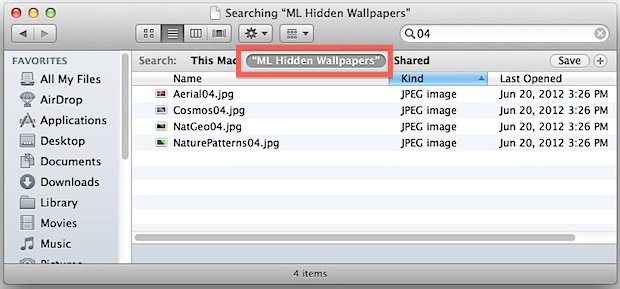
- #When i open finder on mac i have shared how to
- #When i open finder on mac i have shared for mac
- #When i open finder on mac i have shared install
- #When i open finder on mac i have shared password
- #When i open finder on mac i have shared Pc
#When i open finder on mac i have shared password
The AndroDumpper application enables you guys to see every password of all the WiFi networks your device was connected to at one time or another. The app allows you to know if your access point is susceptible to WPS protocol. However, there is no assurance to get perfect results. This app offers good results inside Greece. Therefore, you can connect to the highly available server, which will also be in green color. Well, after scanning for any Wi-Fi router, it shows three categories of available sources: Possibly vulnerable, Possibly secure, & Unsupported. There is no necessity in order to spend a single penny.
#When i open finder on mac i have shared install
You guys can install GWPA Finder easily on your respective device free of cost. The app is absolutely free application available in the Play store.
#When i open finder on mac i have shared for mac
Emulators are specially designed Android OS for Mac & Windows. Furtherįurthermore, as I have told you guys that Android Emulator is needed to use the GWPA Finder app on Windows and Mac devices. So in order to conclude we can say that it is one such app that connects your device with an internet connection whose WPA and WPS pins are enabled. Well, the options in green color can easily connect on your device whereas options in red color are unable to connect. This app show you results in three categories i.e Possibly Vulnerable, Possibly Secure & Unsupported. Enjoy an internet connection without entering a password. In order to connect with WiFi, click on the network connection. It will show you networks that have protocols of WPS/WPA.
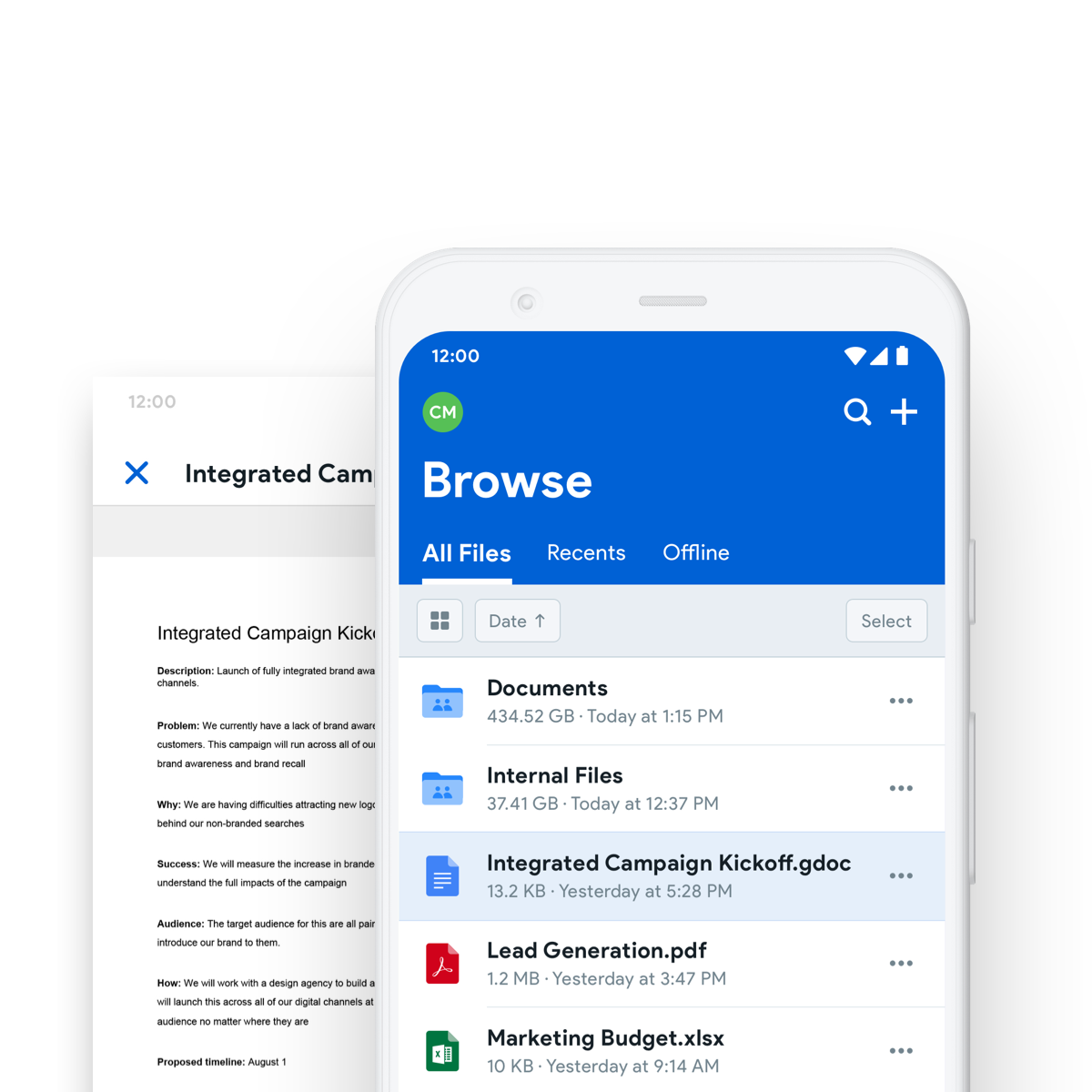
All you guys need to do is to open the GWPA Finder app. GWPA Finder is basically pretty simple and easy to use.
#When i open finder on mac i have shared Pc
Also, it works on PC like Android smartphones by using an Android Emulator. Now the Android users can also use GWPA Finder on Windows and Mac devices. GWPA Finder is basically not a hacking tool it works only at a time when the password has the protection of WPS protocol. Whether your friend or family member won’t share their WiFi Password with you guys then don’t worry just because that this app helps you connect easily. Actually by using the GWPA Finder application users can connect their device to the internet by using the WPA/WPS Keys of the router. GWPA just works in the regions of Greece. It supports you test the network security. Also, it supports nearly all router brands. GWPA Finder is an Android app that permits you to find/recover the password of the WiFi router.
#When i open finder on mac i have shared how to
4 How to Install GWPA Finder for PC (Windows and Mac).This will bring up the Connect to Server menu from Finder. Simply open Finder and type the shortcut Command + K. Connect from FinderĪfter allowing SMB Connections from within Synology, the next step is to connect your Mac to your Synology using Finder. You have now enabled SMB connections on your Synology NAS. If you do not have a Static IP Address assigned to your Synology, I would recommend using a hostname. The hostname is an easy-to-remember name that you can use in place of an IP Address or web address anywhere on your home network. While you are on this page, you can also add Hostname (under Mac (Finder)). This will allow your Synology NAS to accept SMB connections. Select File Services as shown below: File Services from Control Panelįrom within File Services, select Enable SMB Service and hit Apply. To do this, login to DSM and open up Control Panel. The first step is to enable SMB on your Synology NAS. Once you have all of these set up, you can go ahead and get started. You are a user with permissions to the account.You have Shared Folder on your Synology.To access your Synology remotely (over the internet) setup a VPN Server.You are connected to the same network as your NAS.Before you try to connect to your Synology NAS from Finder, make sure:


 0 kommentar(er)
0 kommentar(er)
